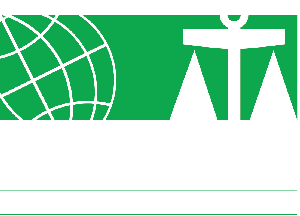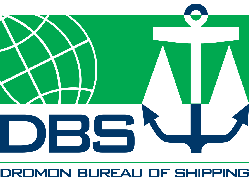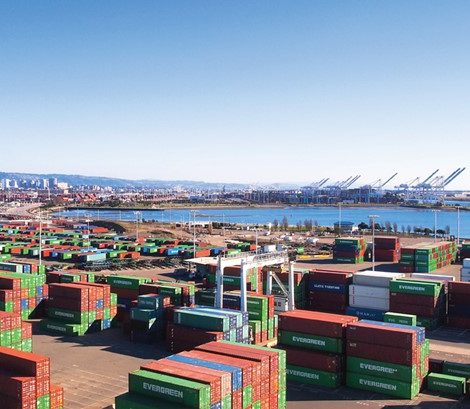- January 27, 2015
- 2015 , Circulars
- Comments : 0
ERETES Platform / Request for Survey
27 January 2015 / C15003
Through ERETES platform ship Owners, Managers and Operators may request a survey. This is how.
NOTICE TO
SHIP OWNERS / MANAGERS / OPERATORS
DBS STATIONS / SURVEYORS
Dromon Bureau of Shipping has released on December 01, 2014 to all ship Owners, Managers and Operators as well as flag Administrations the online platform ERETES. Through ERETES the users may retrieve general information about their fleet, download copies of classification and statutory certificates, manuals etc.
For further information on ERETES Platform please refer to Dromon Circular C14035 here.
How to request a survey?
A number of users have asked Dromon how they may request a survey/inspection though ERETES platform.
From Dashboard page select “Request a Survey”. The platform will open a new page that will include the following dialogue box.
STEP 1:
The user must select the date that the survey is expected to be carried out. This is not the final date that the requested survey will be conducted. The final date will be agreed between the Owner / Manager / Operator and Dromon Head Office.
STEP 2:
The user must write a message to Dromon Head Office. The message must include the expected port of inspection / survey and any other supporting information. In case a message has not been written the request will not be submitted to Dromon Head Office.
STEP 3:
The user must select the ship. Owner / Managers / Operators that wish to request a survey for more than one vessel they must do it individually for each vessel.
STEP 4:
The user must select the surveys requested to be carried out. A drop down menu includes all possible class and statutory surveys to be carried out on board a vessel. The user can select multiple surveys at once (for example annual CSSE and CSSC survey).
STEP 5:
Once all information have been included and written, the user must select “Create Survey” at the bottom of the dialogue box.
All submitted requests to Dromon Head Office can be found at the bottom of the page. The user may select any requested survey/inspection and review it. The system enables to review past requests submitted to Dromon Head Office.
Flag Administrations do not have this function and cannot request a survey through ERETES platform.
Dromon Head Office receiving a request for survey will review and reply within 48 hours from the date of submitted request.
ERETES platform is having a “Page Guide” at the top right hand side that gives the user step-by-step instructions into how to navigate each page.