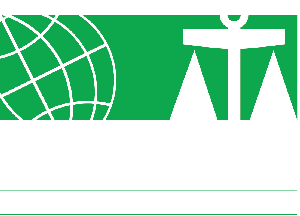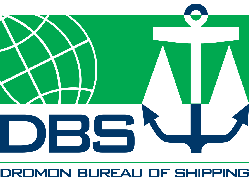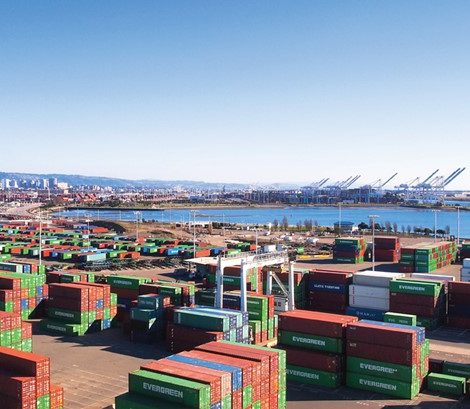- June 14, 2018
- 2018 , Circulars
- Comments : 0
THETIS MRV Updated Tutorial Videos for Registration
14 June 2018 | C18027
EMSA has launched THETIS MRV to be used by all relevant parties foreseen by the EU MRV Regulation to fulfil their monitoring and reporting obligations in a centralized and harmonized way. Updated tutorial videos have been released for registration of companies and importing ship’s information.
NOTICE TO
Ship Owners/ Managers/ Operators | Flag Administrations | Verifiers/ Validators
As already been informed through our Circular C17033, the European Maritime Safety Agency (EMSA) has developed a new module in THETIS, namely THETIS-MRV, enabling MRV Companies responsible for the implementation of Regulation (EU) 2015/757 on monitoring, reporting and verification of carbon dioxide emissions from marine transport (known as EU MRV Regulation) to report their CO2 emissions.
Companies with ships greater than 5,000 GT that as of 01/01/2018 undertake one or more commercial voyage into, out of or between EU ports, irrespective of flag State, must comply with EU MRV Regulation and therefore, create an account in THETIS-MRV.
For further information on EU MRV Regulation please visit our designated website here.
The system can be accessed through: https://mrv.emsa.europa.eu
EMSA has released updated video tutorials that explain the use of the system and how to perform all relevant tasks. The videos associated with creating an account as a company can be found here. We encourage companies to go through all videos before creating an account.
Steps to be taken by companies for creating an account
Each company must undertake the following steps to create an account in THETIS MRV:
Step 1: Apply for a registration as a company user – Video guideline here
Step 2: Company user shall first log in – Video guideline here
Step 3: Enter MRV company details – Video guideline here
Step 4: If necessary, add additional users under the same company account –Video guideline here
Step 5: Define email notification as deemed appropriate – Video guideline here
Step 6: Request a partnership with a Verifier – Video guideline here
Step 7: Wait that the Verifier accepts the request for partnership – The Verifier will accept your invitation based on agreement, already in place.
Step 8: Add ship under the scope of the regulation and update missing mandatory particulars. There are two ways to do this
- Add ships searching by IMO Number – Video guideline here
- Add ships by uploading a file – Video guideline here
Step 9: Update ship particulars as deemed appropriate – Video guideline here
Step 10: Assign a Verifier to the ship – Video guideline here
DromonClass accreditation as a Verifier
DromonClass has been accredited against the ISO 14065 standard to provide worldwide services related to EU MRV Regulation. DromonClass can provide the following services as an accredit Verifier:
- Assessment of monitoring plans;
- Verification of emissions reports; and
- Issue the applicable Document of Compliance (DoC).
Act now
Ship owners/ managers must ensure that an account in THETIS MRV has been created and all ships falling under the scope of the EU MRV Regulation have been properly imported with correct particulars (i.e. flag State, GT etc.).